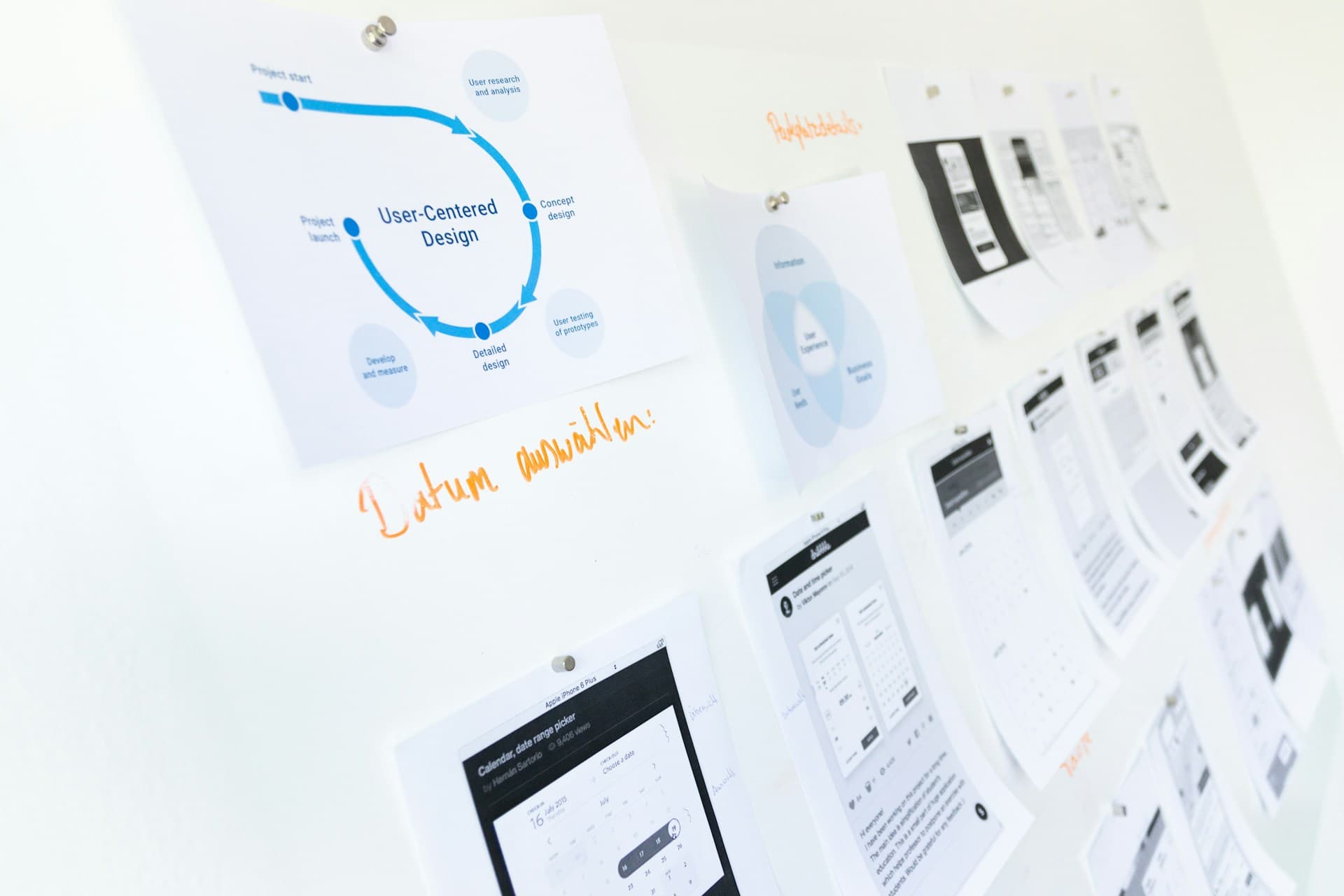A picture is worth a 1000 words! Something all of us have heard, and agree that anything visualized in pictorial form is easier for the human brain to understand and comprehend. Generative AI can help with this as well, by helping us visualize concepts instead of showcasing them is simple text format.
By taking a simple text prompt, this AI tool can generate complex logic trees, create Mermaid code, and display the results in editable interfaces like Excalidraw. This capability not only enhances the visualization of ideas but also streamlines the process of brainstorming, planning, and decision-making. Instead of text prompts, data can be taken as input from different knowledge bases as well. A tool like this is particularly useful for businesses and individuals looking to organize thoughts, analyse problems, or present information clearly.
The benefits of a tool like this include efficiency (reduced time to generate visualisations), clarity (reduced likelihood of misinterpretation), interactivity (increased collaboration & creativity with editable interfaces) and accessibility (simplifying diagram generation process for those without design expertise).
How does it work?
The process begins with a user providing a text prompt that describes the topic or problem they wish to explore. For example, a user might input, "Generate a logic tree for project management tasks." The AI then interprets this prompt, breaking it down into various components and relationships.
Logic Tree Generation: The AI constructs a logic tree that outlines the main task (project management) and branches out into sub-tasks, such as initiation, planning, execution, monitoring, and closure. These are further broken down into stakeholders and activities to be planned under each sub-task.
Mermaid Code Creation: Once the logic tree is established, the AI generates corresponding Mermaid code. Mermaid is a simple markdown-like script language that allows users to create diagrams easily, like Flowcharts (for step-by-step processes / workflows), Sequence Diagrams (for representing interactions between different components or systems over time) and Class Diagrams (for software development, to show relationships between classes in OOP). The Mermaid code can then be integrated into various platforms to render the visual diagram.
Editable Interface: The generated diagram is displayed in an interactive interface like Excalidraw, where users can further refine and edit the diagram. This includes adding or removing elements, changing styles, and rearranging components to better suit their needs (defined by the abilities of the editor’s API).
What are the use cases for a tool like this?
A tool like this can be used both by business’ and individuals alike to boost productivity. A few use cases which can be readily thought of are:
A tool like this can be used both by business’ and individuals alike to boost productivity. A few use cases which can be readily thought of are :
Project Management: Teams can utilize these tools to visualize project tasks, deadlines, and dependencies, ensuring everyone is on the same page and improving overall project efficiency.
Strategic Planning: Businesses can create logic trees to outline strategic goals, objectives, and action plans. This helps in aligning team efforts and tracking progress.
Problem Solving: When faced with complex challenges, teams can use logic trees to break down problems into manageable parts, facilitating clearer analysis and decision-making.
Training and Onboarding: Organizations can develop flowcharts and diagrams to illustrate processes and protocols for new employees, enhancing the onboarding experience.
Marketing Campaigns: Marketing teams can visualize campaign strategies, target audiences, and content plans, ensuring cohesive and effective marketing efforts.
Software Development: Developers can use class and sequence diagrams to plan and communicate software architecture, improving collaboration and reducing misunderstandings.
Do you envision your organisation using tools like this for improved decision making through visualized data? Get in touch with us today to discuss how we can help integrate such AI models and tools into your existing workflows and processes, to help improve productivity and efficiency.